When you have a slow connection as a dial-up 56 kbps, the best option you have to see a video from YouTube or any other flash video is by downloading. Last weekend I needed to download a video and I came across that my flash downloader widget didn't work for YouTube videos, the reason was they hadn't fixed it after the latest YouTube update, so I started my research in the internet and I reached the following conclusions.
1. Using an online tool or browser widget like Flash Downloader (the best), it works with many other sites like RTVE.
2. Using a Bookmarklet supported by your browser, this is a good one: Right click on the next link and "Bookmark link" or "Add to Favorites---> PwnYouTube
When you are viewing the youtube video page, click the bookmark or favorite and like magic a yellow stripe will be opened on the top page with links to download.
3. Just add pwn to the video URL, like this: http://www.pwnyoutube.com/watch...
4. HandyCraft: The most complicated and slower.
Example: http://www.youtube.com/watch?v=A3zamD5Bw-0 (this the ID)
a) Search in the source code of the video page: "rv.6.id" On the left of that, it appears a code like this: "vjVQa1PpcFNezWwUOcdmmS3r_4obvXkBsqL9X_MSRE0=" (this code varies according to the video)
b) Now we make an URL with the ID of the video (in green) and the code in pink found in the source code of the video page (do not forget the rest of the symbols in blue below)
c) Paste URL in your browser bar and Enter:
http://www.youtube.com/get_video?video_id=A3zamD5Bw-0&t= vjVQa1PpcFNezWwUOcdmmS3r_4obvXkBsqL9X_MSRE0=
d) Do not forget to rename the file before downloading, adding the extension .flv
5. Another way, let the video reaches the end (when buffered completed), distressing if your connection is very slow. Then go to the cache folder of your browser and find the file that corresponds to the video, rename it with .flv (The best way is to clear the cache before watching the video, and then sort files by size, perhaps the one of the video corresponds to the heaviest file.
...........................................................................................................................................................................
Cuando se tiene una conexión lenta como un dial-up de 56 kbps, la mejor opción que tienes para ver un vídeo de YouTube o cualquier otro video flash es bajándolo. El pasado fin de semana necesitaba descargar un video y me encontré que mi widget de flashdownloader no funcionaba con los vídeos de YouTube, la razón era que no había sido arreglado tras la última actualización de YouTube, así que empecé mi investigación en Internet y he llegado a las conclusiones siguientes.
1. Usando una herramienta on line o una extensión para el navegador como Flash Downloader (el mejor), que funciona con muchos otros sitios como RTVE.
2. El uso de un bookmarklet compatible con tu navegador, éste está muy bien: Hacer clic derecho sobre el siguiente enlace y "Añadir a Bookmarks" o "Agregar a Favoritos ---> PwnYouTube
Cuando estés viendo la página del vídeo de YouTube, haz clic en el marcador o favorito y, por arte de magia, se abrirá una franja amarilla en lo alto de la página con enlaces para descargar.
3. Simplemente añade pwn en la URL del video, de esta manera: http://www.pwnyoutube.com/watch ...
4. Artesanal: La más complicada y lenta.
Ejemplo: http://www.youtube.com/watch?v=A3zamD5Bw-0 (es la ID del video)
a) Búsqueda en el código fuente de la página de vídeos: "rv.6.id" A la izquierda de ésto, hay un código como éste: "vjVQa1PpcFNezWwUOcdmmS3r_4obvXkBsqL9X_MSRE0 =" (el código varía según el video)
b) Ahora hacemos una URL con la ID del vídeo (en verde) y el código de color de rosa del el código fuente de la página de vídeo (no olvides el resto de los símbolos en azul de a continuación)
c) Pega la URL en la barra de navegador y Enter:
http://www.youtube.com/get_video?video_id=A3zamD5Bw-0&t= vjVQa1PpcFNezWwUOcdmmS3r_4obvXkBsqL9X_MSRE0=
d) No olvides cambiar el nombre del archivo antes de descargar, añadiendo la extensión .flv
5. Otra forma: dejar que el video llegue hasta el final (cuando termine el buffer), desesperante si tu conexión es muy lenta. Luego ve a la carpeta de caché de tu navegador y busca el archivo que se corresponde con el vídeo, y renombrar con .flv antes de abrir con el reproductor (Lo mejor es borrar el caché antes de ver el vídeo, y luego clasificar los archivos por tamaño, tal vez el del vídeo se corresponda con el archivo más pesado)
* References - Referencias:
http://www.techsupportguides.com/what-is-a-bookmarklet/
http://deturl.com/
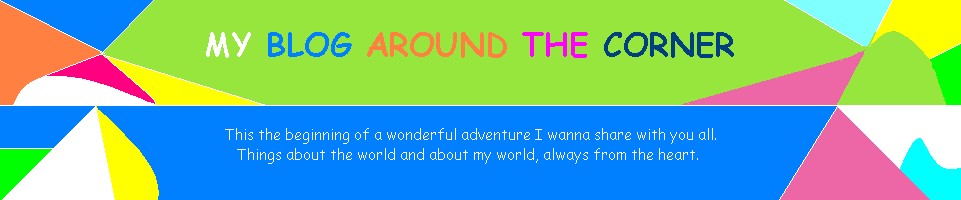

2 comments:
wow!
I never knew how to do that
thanks for posting this!
theres also this site:
www.keepvid.com
which allows you to download youtube movies to your computer.
Post a Comment
Note: Only a member of this blog may post a comment.