This tip is for Windows:
After having tried to do it through VLC preferences, and manually in Folder Options with no success, I got it worked by doing this...
Step 1: Go to Start --> Settings --> Folder Options --> File Types
There select and click remove the file extension you wish VLC opens as default player, for example: AVI.Now you'll see the icon of the AVI files has any specific.
Step 2: Right-click on an avi file --> "Open with", choose VLC or browse looking for the folder where vlc.exe is and select. Now all AVI files will open with VLC.
* This is a tip that worked fine for me, any change you make on your computer is your responsability. Steps can vary according to the Windows version
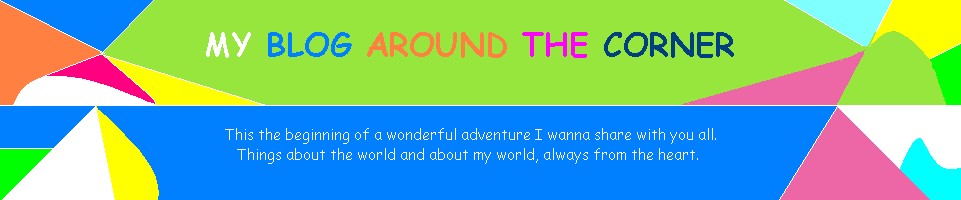
No comments:
Post a Comment
Note: Only a member of this blog may post a comment.